.NET Framework is a set of structures and technologies, provided by Microsoft, to make it easier for developers to program for their Windows ecosystem. These libraries and structures are used with more than 20 different languages, although the most common is to do it with C # and Visual Basic, the most widely used languages within Windows. To run any program written with this framework, it is necessary to have .NET installed on the computer. And if we don’t have it installed, or something is wrong, that’s when the problems start.
We cannot deny that the .NET Framework makes life much easier for developers. And if it weren’t .NET, many programs couldn’t exist in Windows. However, this is one of those responsible for most of the problems that we can find when opening or using programs and applications in Windows.
In theory, newer versions of the .NET Framework are fully compatible with older ones. This implies that installing the latest version should no longer have issues. However, in reality, this is not the case.
From incorrect .NET installation to not having a specific version, these types of challenges have caused headaches for all users. Here are the top 5 challenges of using .Net for your applications are as follows:
- Lower performance compared to Linux and Poor Community Support: The performance and speed of the Microsoft Windows NTFS (New Technology File System) file system are lower compared to the Linux file system. Although .NET has constant security updates, it does not have large enough selfless collaboration to help forums for collaborating on web development.
- Specific development platform: .NET requires you to develop your programming from the Visual Studio Integrated Development Environment (IDE). However, other development frameworks have greater flexibility in this regard, for example, PHP that allows you to develop from any text editor (Notepad, Atom, etc.).
- It is not cross-platform: this development framework works only with the Windows operating system and has many compatibility problems with other operating systems. To work without problems, you need to have a PC capable of working on that system and install Microsoft’s IIS server. However, this limitation is a disadvantage.
Like, ASP.NET still has to be configured on a server running Windows operating system; in short, it is platform-dependent. Although several ASP hosting servers running on Linux systems have been developed to solve this problem in ASP, the job has not been very successful. ASP.NET also seems to be doomed to Windows and IIS (Internet Information Server).
- Longer development time: Although you only need to compile the program you are going to run, this takes longer compared to other development frameworks. It also adds more time to the entire process of building a web solution.
- High consumption of resources: the use of .NET libraries requires many resources for its correct operation and compilation of scheduled resources; this means more RAM and CPU processing speed. The .NET framework may seem free as a resource, but if you are not well versed in programming, you might need plug-in. Of course, you can hardly find a few free plug-in after hours of struggle.
In conclusion, the .NET Framework is a class library that brings together all the functions normally associated with the operating system. It includes the development package that offers you many options with which you can meet your needs, for example, creating web forms, authentication support, etc. Also, with this development framework, you can work with a development team due to its MVC infrastructure and design websites. However, consider that you need a PC with a Windows operating system, good computer resources, the Visual Studio integrated development environment, among other aspects.